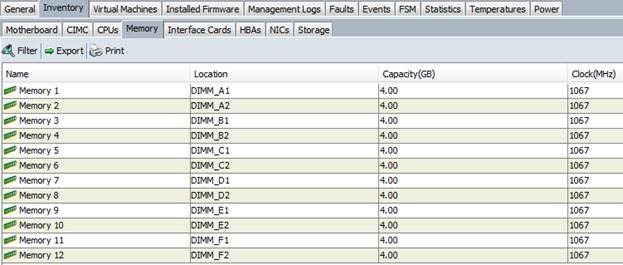I have been working on this concept for a couple of months off and on in my spare time. The thought process was to create a script that performs the manual processes required to deploy an ESX (or Windows) server using Cisco UCS blades. This includes everything from generating the Service Profile to Storage Configuration to Installing the OS. Just like in my Part 1 post below are the script steps.
Script Steps:
1. Generate Server from Cisco UCS Service Profile
2. Gather WWNN, WWPN, and MAC of eth0 (eth0 is my 3rd boot option under boot policy)
3. Generate zoning configuration/push to MDS 9509
4. Create boot LUN
5. Create storage group
6. Create initiator record for new server on the boot hba/fabric (in my case its Fabric B)
7. Add initiator/server to storage group
8. Add boot LUN to storage group
9. Generate pxelinux.cfg and kickstart files
10. Boot Service Profile/Initiate PXE install
I am happy to say I have successfully completed all steps in the above process. Below is a high level breakdown of what the script is doing. I believe I have broken down the script process within each section well enough for you to understand what is happening, if not let me know and I will be happy to describe it in more detail. At the end I have a video of the process in action. Please note I did this more to see if it was possible, so in order to make this script perform multiple installs at the same time you will need to make some modifications, but it does work for a single deploy. You can download the Server Build Script by clicking here. You can download the bundle of scripts by clicking here.