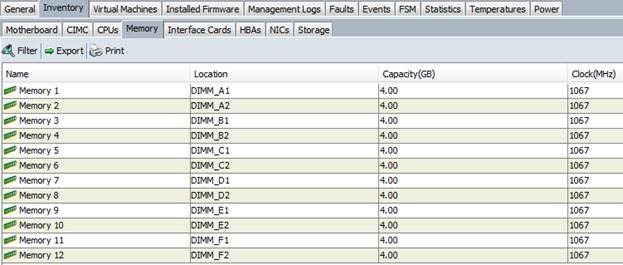Ever needed to deploy multiple EMC Avamar clients without having a deployment management software like SCCM? Well I had this scenario happen last week during my installation of our new EMC Avamar Grids. Looking around I found very little on this subject, so once again I decided to figure out a solution myself.
The approach is very straight forward and quite rudimentary but it got the job done. Below are the steps I used and the way I performed the install. However, this can be adapted to your use case quite easily, and the PowerShell script could be expanded to include Active Directory queries for a server list and then run the install on each host.
The Setup:
1. Download PSExec from Sysinternals, and put it somewhere that is your path so it can be called from command window.
2. Download all the different Avamar clients you need put them in a directory called C:\Avamar (on the box you will run the script from). The ones I use are:
· Windows 32-bit (32bit.msi)
· Windows 32-bit/System State Install (SystemState.msi)
· Windows 64-bit (64bit.msi)
· Windows 32-bit SQL (32bit-sql.msi)
· Windows 64-bit SQL (64bit-sql.msi)
· Windows 32-bit Exchange 2003 (exchange2k3.msi)
· Windows 64-bit Exchange 2007/2010 (exchange2k7-2k10.msi)
You can name the files whatever you want, just make sure that they are set correctly in the PowerShell Script.
3. Go find the avregister.bat file located in the C:\Program Files\avs\bin directory and copy it to the C:\Avamar directory.
a. Edit the lines that reference “avagent” and change it to include the full path: “C:\Program Files\avs\bin\avagent.exe”
b. This is because when psexec.exe runs it needs absolute file paths.
4. Download the script and put it in your C:\Avamar directory, edit the script and change the $avamarUtilityNode variable to match your Avamar Utility Node hostname. You can download the script by click here.
Read the rest of this entry »